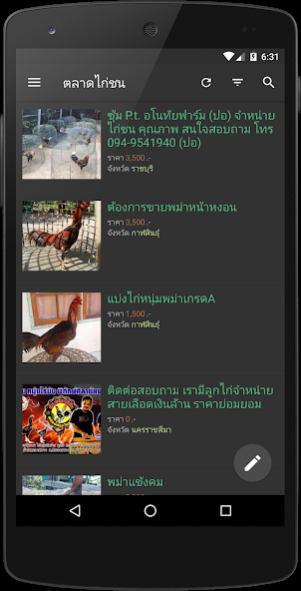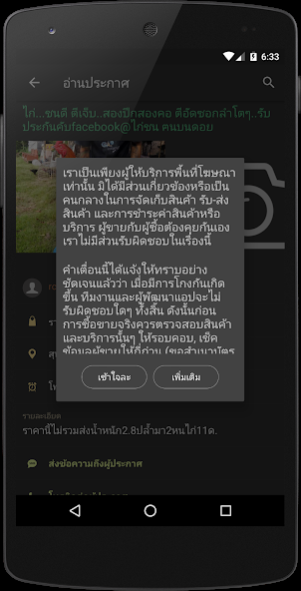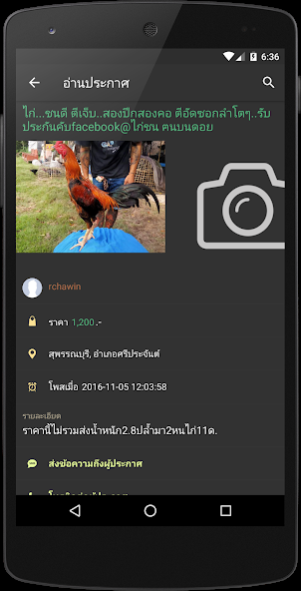Gamecocks 3.10
Continue to app
Free Version
Publisher Description
Since it is a new app Notice also less Listed helped a lot Future applications may be # 1 on the android app market The Gamecocks Thailand time.
This app is an app developed to give the The Gamecocks have a favorite or trade for free. No charge The applications that are online only.
The Gamecocks marketing is an application for Listed - The The Gamecocks online for free on the Android system makes it easy to quickly take chicken, then post it yet. A precise search The system sends an email to the announcement. Message to the seller And then calling the advertised immediately. Categorize clearly The Gamecocks Browse categories as needed. The province and county / district Browse by province announced it as you like.
Must be registered and logged in to the poster. Can login via Facebook.
For Android 2.3 apps may buck the rebound. The development and use of modern techniques of writing code.
The team hopes that the app will be the choice for people who want to make money selling The Gamecocks as well.
About Gamecocks
Gamecocks is a free app for Android published in the Personal Interest list of apps, part of Home & Hobby.
The company that develops Gamecocks is BirdDev. The latest version released by its developer is 3.10.
To install Gamecocks on your Android device, just click the green Continue To App button above to start the installation process. The app is listed on our website since 2022-03-21 and was downloaded 1 times. We have already checked if the download link is safe, however for your own protection we recommend that you scan the downloaded app with your antivirus. Your antivirus may detect the Gamecocks as malware as malware if the download link to com.bird.kaichon is broken.
How to install Gamecocks on your Android device:
- Click on the Continue To App button on our website. This will redirect you to Google Play.
- Once the Gamecocks is shown in the Google Play listing of your Android device, you can start its download and installation. Tap on the Install button located below the search bar and to the right of the app icon.
- A pop-up window with the permissions required by Gamecocks will be shown. Click on Accept to continue the process.
- Gamecocks will be downloaded onto your device, displaying a progress. Once the download completes, the installation will start and you'll get a notification after the installation is finished.